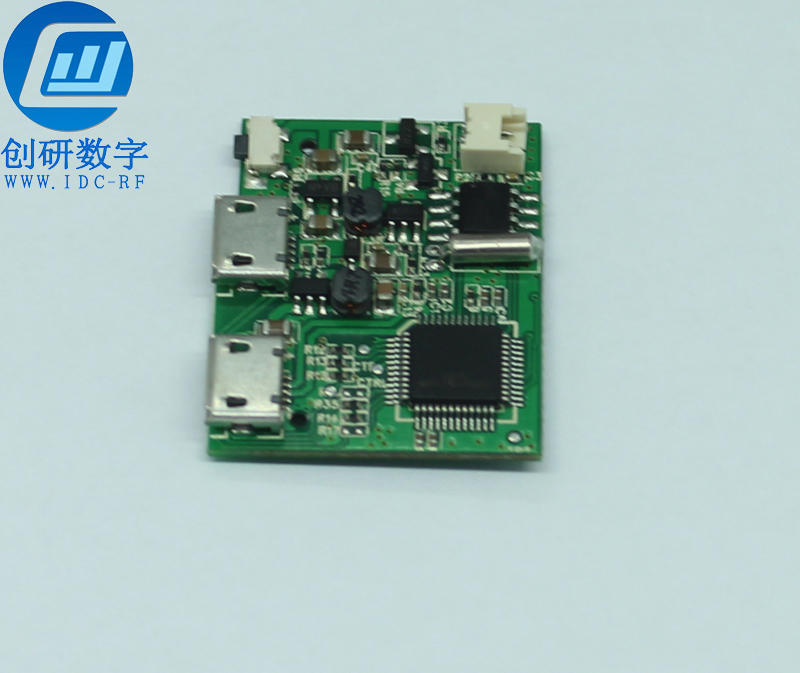
操作说明
Operation description
1.打开产品电源开关。
1. open the power switch of the product.
2.进入手机WIFI设置页面,打开WIFI。
2. enter the mobile WIFI settings page, open WIFI.
3.在WIFI列表中找到产品名称,点击连接并等待连接成功。
3. find the product name in the WIFI list, click on the connection and wait for the connection to succeed.
4.打开APP,进入介面。
4. open APP and enter the interface.
5. 在设置菜单里面可以更改WIFI热点名称和密码。
5. in the settings menu, you can change the WIFI hot name and password.
Operation description
1.打开产品电源开关。
1. open the power switch of the product.
2.进入手机WIFI设置页面,打开WIFI。
2. enter the mobile WIFI settings page, open WIFI.
3.在WIFI列表中找到产品名称,点击连接并等待连接成功。
3. find the product name in the WIFI list, click on the connection and wait for the connection to succeed.
4.打开APP,进入介面。
4. open APP and enter the interface.
5. 在设置菜单里面可以更改WIFI热点名称和密码。
5. in the settings menu, you can change the WIFI hot name and password.





